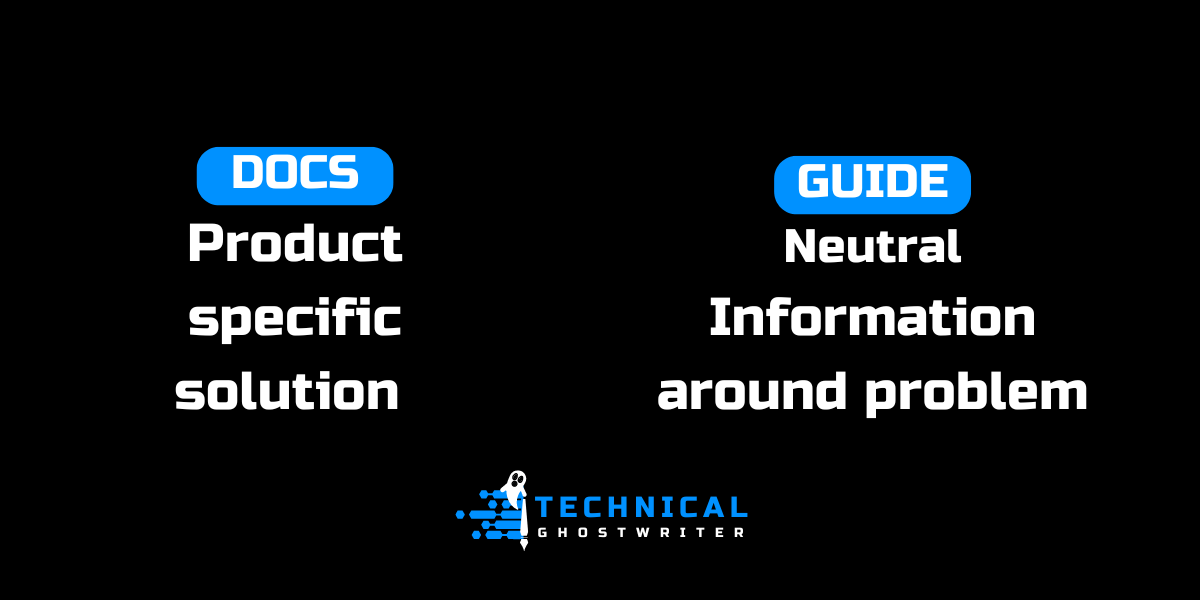Are your technical docs gathering dust in the corners of the internet? It’s time to revamp them and make sure they shine in the SEO spotlight. As a Documentation SEO Writer, your mission is to craft content that ranks high in search results, attracts the right audience, and guides users seamlessly through your product. What if it doesn’t? That’s where this article (hopefully) helps!
Let’s dive into the process of writing documentation for SEO, focusing on two key areas: product-oriented content for navigational queries and natural language guides targeting informational queries. These are the key concepts to understand, as Google will not rank product-specific content for information queries.
Ready to optimize? Let’s get started.
Navigational Queries: Writing Product-Oriented Documentation
Understanding Navigational Queries
Navigational queries are when users know exactly what they’re looking for. They’re searching for a specific website or page, like “GitHub API documentation” or “Download Node.js.”. As you can see, here there’s not much you can do: these queries should go directly where they’re supposed to; to GitHub documentation in the first example and Node.js download in the latter. Anything else wouldn’t be a good user experience as it wouldn’t be what the user wants.
Crafting Product-Oriented Content
Your likely goal as a documentation writer is to ensure users find your product quickly and get the information they need, especially if they’re frustrated and hitting a bug. Think of your documentation as a well-organized code repository: clear, concise, and easy to navigate. Users should be able to solve their problems as quick as possible there, within the resources they have. Anything more will likely cause frustration.
1. Clear Titles and Headings
Use precise, keyword-rich titles. If a user searches for “GitHub API documentation,” your H1 should be “GitHub API Documentation.” Subheadings (H2, H3) should guide users through the document logically, like:
- H2: Introduction to GitHub API
- H2: Getting Started
- H2: Authentication Methods
- H3: OAuth Authentication
- H3: Token-Based Authentication
Ideally you’d have an index where the user could quickly jump to wherever they need to be. Remember: they’re in a hurry and trying to solve a problem. You have to be helpful.
2. Descriptive Meta Descriptions
Your meta description is the snippet users see in search results. Make it compelling and relevant. “Find comprehensive GitHub API documentation here. Learn about authentication, endpoints, and best practices.”. See how it speaks exactly to what the user may want to know? That’s the goal!
3. Internal Linking
Link to related sections and deeper documentation. Like pointers in your code, internal links guide users effortlessly through the content. “For more on OAuth, see our detailed guide on [OAuth Authentication].”. Again, with documentation writing, you want to focus on these resources being helpful. The links should be always updated, as saving your users extra frustration is your key there!
4. User-Centric Language: any user, not just a power user
Speak directly to your users. “You can configure OAuth by following these steps…” This keeps the content engaging and easy to follow. Any user should be able to understand this. Explaining what a code does or having links for a step-by-step process for those users that might not be advanced enough (or maybe just start their journey with coding) could be extremely helpful. Your activation rates will skyrocket if you make things as simple as possible, but not simpler.

Optimizing for SEO
Now, the sweet SEO optimisation part:
- Keywords: Use specific, branded keywords naturally throughout your content.
- Structure: Ensure a logical flow with clear headings and subheadings.
- Load Speed: Optimize images and resources to ensure fast load times.
- Mobile-Friendliness: Ensure your documentation is accessible on all devices.
Your documentation might not, and will likely not, be ranking for informational queries, but let’s not worry about that now: what you will do is to use this to expand and make guides that link to the docs later.
Informational Queries: Writing Guides with Natural Language
Understanding Informational Queries
Informational queries are users seeking knowledge. They ask questions like “How to integrate API X with platform Y?” or “What is OAuth authentication?”. Google does not want to rank your product specific content here, as users are seeking for relevant information and want to get the best possible options out there. Informational queries are not the right place for product and promotional content, as this is where Navigational and Transactional queries shine.
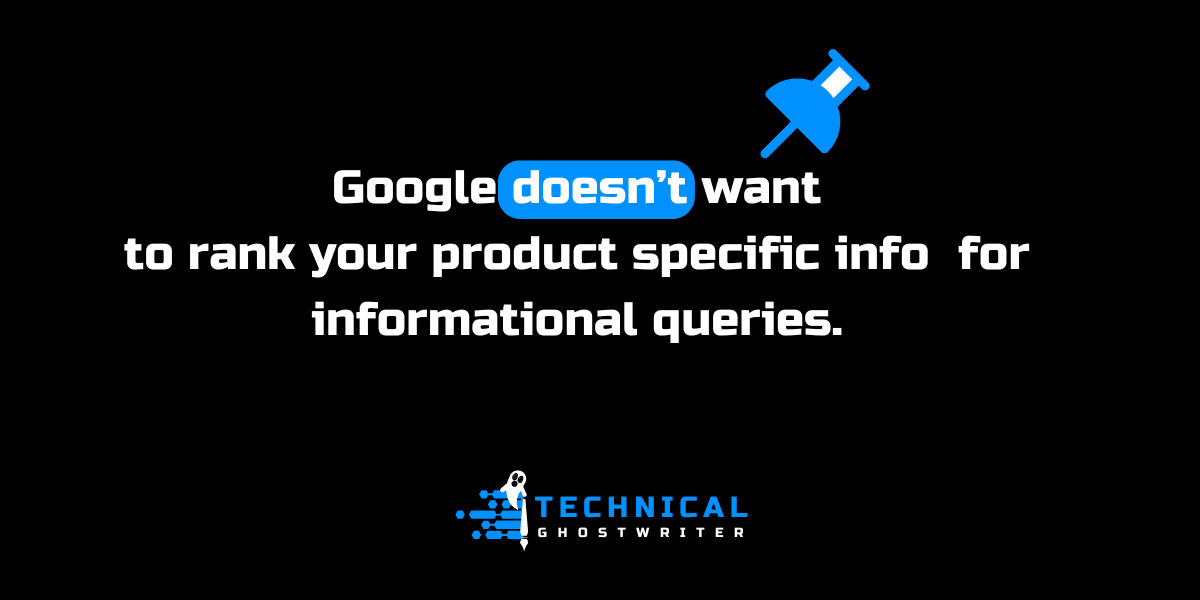
For these queries, you want to expand your keywords from docs and look for other opportunities that you will write specific content around in a guide. It’s all about clarity, simplicity, and engaging content.
1. Engaging, Informative Titles
Use titles that reflect the query. If users search for “How to integrate API X with platform Y,” your title should be exactly that. Clear and to the point. The title should be keyword-focused and provide specific information.
2. Scannable Content
Use bullet points, numbered lists, and short paragraphs. Users scan for information quickly. Be helpful again and try to add as many alternative solutions as possible, even if they’re not really related to your product. Users should be informed, that’s why they went for informational keywords.
Quick helpful tips:
- Bullet points for key features.
- Numbered steps for procedures.
- Short, concise paragraphs for easy reading.
3. Conversational Tone
Write in a conversational tone, like explaining a concept to a fellow developer. Avoid jargon. “Integrating API X with platform Y is straightforward. First, make sure you have the necessary credentials…”. Avoid adding product-specific information in the content.
4. Visual Aids
Use infographics, charts, and code snippets to break up text and illustrate points. They act like syntax highlighting, making the content more digestible. You can add a couple of banners highlighting your product or product-related solution in the beginning of the content, but don’t be too pushy: remember that developers don’t really love marketing that much, and they won’t appreciate being disturbed with multiple banners.
5. Actionable CTAs
Include CTAs that guide users deeper into your content. “Want to dive deeper? Check out our comprehensive guide on [API Integration].”. You’re right! This is where you want to add links to your ACTUAL documentation.
Optimizing for SEO
- Keywords: Use long-tail keywords that match common queries. Make sure the core keyword is in H1 and at least a couple of H2.
- Content Length: Ensure content is thorough but concise. Google usually has an idea on how long a content should be in order to satisfy the user. You can see this in Ahrefs.
- Backlinks: Encourage other reputable sites to link to your guides. You can get a couple of first backlinks from Quora or Dev.to. Then try to reach our and promote your content.
By mastering the art of writing documentation for SEO, you can ensure your content not only ranks high but also serves its purpose effectively. Whether you’re writing product-oriented documentation for navigational queries or engaging guides for informational queries, the key is to balance SEO techniques with clear, user-friendly content, and remember that if your docs are product-oriented, you’d likely need to expand them with a guide.